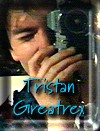| DVD |

DVD Authoring,
Design & Development
SOFTWARE
| PROCESS | LAUNCHER | PACKAGING
| CASE STUDY - DFT
SAMPLE - BMW.WilliamsF1 | DVD RECOVERY
All DVD's are designed and produced to comply with the Universal Data Format (UDF) so that the following platforms are supported: DOS • OS/2 • Mac OS and Mac OS X Windows 98 / NT / 2000 / XP • UNIX This ensures that any DVD can contain a wide range of interactive content. Many of us know this to be the BONUS feature. The DVD-ROM partition can include items such as: Interactive multimedia content Games • Screen savers • Links to Web sites Background information on the DVD subject matter, etc |
Software
Software:
DVD Studio Pro, Final Cut Pro, Adobe After Effects, Motion,
Macromedia Director, Adobe Illustrator, Adobe Photoshop
Hardware: G5 dual Macintosh
SOFTWARE | PROCESS | LAUNCHER | PACKAGING | CASE STUDY - DFT
SAMPLE - BMW.WilliamsF1 | DVD RECOVERY
DVD Process
Front end design is created using Adobe Illustrator and Adobe Photoshop software.
|

Video is shot, High Defintion Digital Video capture over FireWire
and edited using Final Cut Pro software.

Motion software is used to create character-by-character title animation
and effects similar to Adobe After Effects and used along side Adobes software.

Finally DVD Studio Pro is used for DVD authoring and encoding to MPEG-2 video format.
SOFTWARE | PROCESS | LAUNCHER | PACKAGING | CASE STUDY - DFT
SAMPLE - BMW.WilliamsF1 | DVD RECOVERY
DVD-ROM menu launcher

DVD-ROMs can be authored to automatically display a 'Welcome Screen' via AUTORUN. This screen can be used as a 'DVD Menu Launcher' to access the interactive features on the ROM partition as well as having control to choose when to play the DVD-Video. The majority of DVD's on the market automatically launch the DVD-Video by default and rely on the menu screens within but do not allow access to other parts of your DVD-ROM when played on a computer. This 'DVD Menu Launcher' allows you total control and full BONUS access.
FULLY UPDATEABLE The BONUS access information and data can be read in real-time from a web connection allowing the client to change the data remotely and so making this a fully updateable DVD. This technology can be a cost effective and powerful way of ensuring that information presented on the finished DVD remains current. Product details can be changed, prices modified and additional information added, all without issuing a new DVD. |
SOFTWARE | PROCESS | LAUNCHER | PACKAGING | CASE STUDY - DFT
SAMPLE - BMW.WilliamsF1 | DVD RECOVERY
DVD Packaging design and creation

DVD label and packaging - Booklet design and print
SOFTWARE | PROCESS | LAUNCHER | PACKAGING | CASE STUDY - DFT
SAMPLE - BMW.WilliamsF1 | DVD RECOVERY
CASE STUDY
Department of Transport - Training Bus Drivers DVD
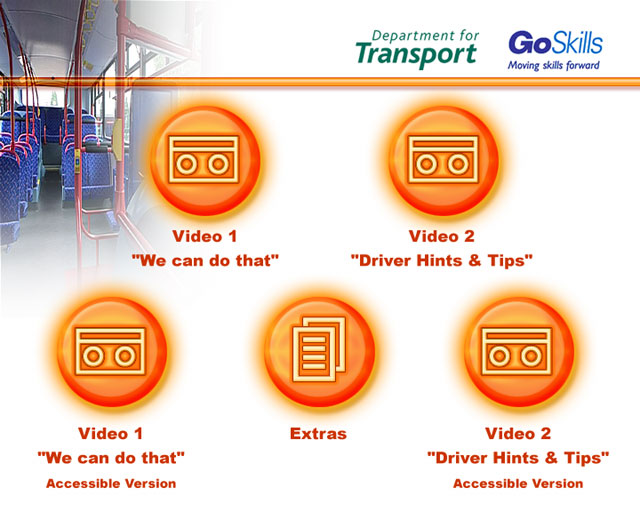
DVD-Video/DVD-ROM Menu produced for the Department of Transport and Go Skills
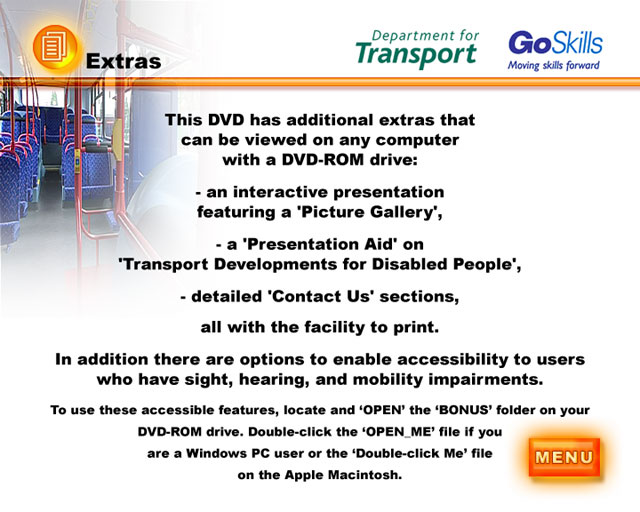
DVD-ROM Menu Extras
Using UDF file architecture, all contents of the BONUS folder can be viewable on any of the following computer platforms: DOS, OS/2, MacOS, MacOS X, Windows 98/NT/2000/XP and UNIX In the same manner that Enhanced CDs include both audio content for a standard CD player and computer data for playback in a CD-ROM drive, a DVD disc can have player and computer partitions. The digital content and a wide range of interactive content can be included in the partition designed for the DVD player; this can include: A director's commentary on a film's production issues, Alternative language editions etc. The DVD-ROM partition can include: •
Interactive multimedia content - Details shown above on the • Games • Screen Savers • Background information • Web site links showing related information on the relevant title |
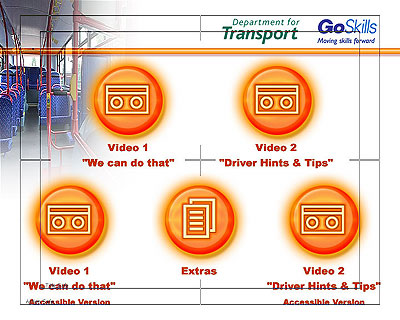
Design screen showing the 'Action Safe' and 'Title Safe' areas of production
Each DVD is designed and authored to play back on any set-top DVD player and computers fitted with DVD-ROM drives to playback as DVD-video. In addition DVD-ROM data was included to enable computer users to view a fully interactive multimedia presentation that was produced on a CD-ROM and accessed through the 'Extras' button on the main menu. This enabled computer users to gain additional information, navigate via keyboard for people with mobility impairments and utilise a print facility at any time.
CD-ROM screens showing the addtional features of 'Picture Store' and 'Presentation Aid' buttons. This was included in the BONUS folder on the DVD-ROM
|
SOFTWARE | PROCESS | LAUNCHER | PACKAGING | CASE STUDY - DFT
SAMPLE - BMW.WilliamsF1 | DVD RECOVERY
SAMPLE PROJECT
BMW.WilliamsF1 - Corporate DVD

DVD-Video. Client: Juice Moving Images for BMW.WilliamsF1 Team
Artwork design and production: Adobe Illustrator and Adobe Photoshop
DVD production: DVD Studio Pro and Adobe After Effects

CD-ROM: In addition to the DVD, a multimedia CD-ROM containing detailed information
Artwork design and production: Adobe Illustrator and Adobe Photoshop
CD-ROM production: Macromedia Director, Apple QuickTime
SOFTWARE | PROCESS | LAUNCHER | PACKAGING | CASE STUDY - DFT
SAMPLE - BMW.WilliamsF1 | DVD RECOVERY
Recovery and update
|
Rescue
footage or modify the content of a DVD project where the source material
has either not been saved and correctly backed-up or has been corrupted
in some way. All that's left is the completed DVD as the source material.
The important folder on the DVD being the VIDEO_TS and within that the
MPEG-encoded VOB files. |
SOFTWARE | PROCESS | LAUNCHER | PACKAGING | CASE STUDY - DFT
SAMPLE - BMW.WilliamsF1 | DVD RECOVERY
| DVD |
Click PHOTO for My CONTACT details
All artwork and programming © Tristan Greatrex
Contact at all times: 07821 903862
 ...
...